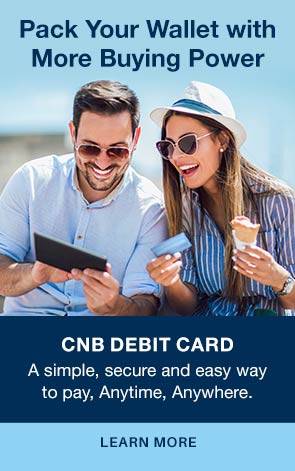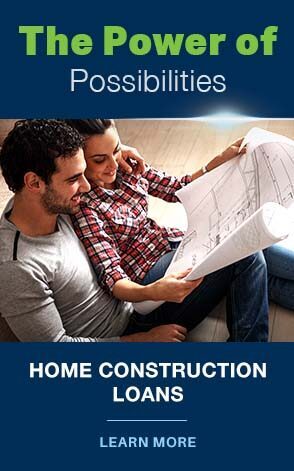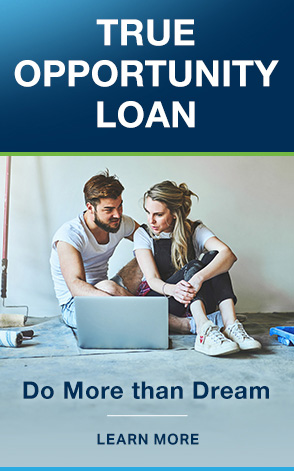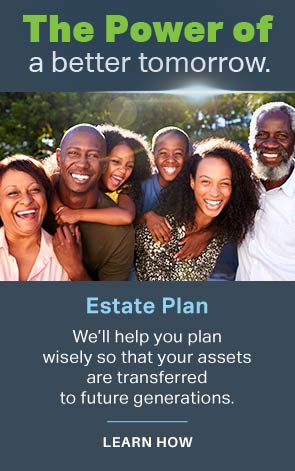We live in an increasingly digital world. With the advent of smartphones and tablets, it’s an age of hyper-connectivity. The popularity of these devices has only increased as they become more affordable to the public.
Mobile devices have nearly replaced traditional PCs for everyday computing at home, in many businesses, and everywhere else. The number of people who use mobile devices is multiplying every year, so it’s essential to know how to protect your sensitive data from attacks and threats.
As mobile devices continue to grow in popularity, so does the risk of attackers targeting them. Mobile devices are attractive targets for attackers because they often contain personal and corporate data, and attackers can use this data to commit identity theft, fraud, or other crimes.
The personal information on your smartphone likely includes contacts, calendars, photos, social media accounts, and various banking and cash transfer apps. If your devices are compromised, all this information is at risk. That’s why it’s so important to protect your mobile devices against attacks and hackers. Let’s look at some proven ways to do that.
Have a Backup Plan
If your mobile devices should be lost or hacked, you’ll wish you had created a backup in the cloud. With a cloud backup, your data is safe, and you can use it to populate a new device if you can’t recover the old one.
There are many ways to back up your data. The simplest is to use the cloud through a service like Google Drive or iCloud, which automatically backs up all your information in real time as you use it.
You can also back up files using a computer, though this method requires more work, as you must manually copy the files at regular intervals. If you’re looking for something less manual, consider using an external hard drive or CD/DVD burner as storage for all your important documents and photos.
Once backing up your data is set up correctly (and regularly), there won’t be any unnecessary stress when disaster strikes. All those precious memories are safe and sound, adding peace of mind and security.
Keep Software on Mobile Devices Up to Date
Keep all software up to date on your mobile devices. This will ensure security flaws are patched, and you will be protected from malware and other threats that may circulate online. By regularly updating your operating system, apps, and security software, you can protect yourself against the latest attacks.
While no security measure is perfect, staying up to date is one of the best ways to defend yourself against the ever-evolving landscape of online threats. So, keep your devices updated, and stay safe out there.
Use a Secure Lock Screen
A secure lock screen helps prevent hackers from accessing your personal information and accounts. There are a few ways to set up a secure lock screen. One option is a PIN or password, and another is a fingerprint, facial recognition, or other biometric security measures.
Whichever option you choose, ensure it is something only you know and it’s difficult for others to guess. If you are worried about hackers, take a few minutes to set up a secure lock screen on your devices, and it’s a simple step that will keep your data safe.
Use a VPN When Accessing Public Wi-Fi
If you’re using public Wi-Fi, you should use a VPN (a virtual private network). A VPN encrypts your connection and protects your information when you use public Wi-Fi. Without a VPN, your data is vulnerable to being intercepted by someone else on the same network. A VPN also allows you to access blocked websites and content.
There are many VPNs to choose from, so research before selecting one. Once you have a VPN set up, connect to it before using public Wi-Fi, and you’ll be good to go.
Wipe Your Phone Clean Before Turning It In
When you turn in your mobile device, whether it’s for repair or because you’re upgrading to a new one, wipe it clean first. This will ensure your data and files are deleted from the device. Even if you think you’ve deleted everything, residual data may still be left on the device.
A factory reset on the device is an excellent way to ensure everything is deleted. Here are a few reasons why you should wipe your mobile device before turning it in:
- To protect your data and files.
- To prevent someone else from accessing your data.
- To ensure that all residual data is deleted from the device.
- To give the new owner a clean slate with the device.
- To ensure the device is ready for its new owner.
Make Sure Your Device Is Password Protected
There are many ways attackers can target mobile devices, including viruses, malware, and phishing attacks. They can install viruses and malware on your devices without your knowledge and use them to steal personal information or corporate data. Phishing attacks trick the user into giving up personal or sensitive information, such as passwords or credit card numbers.
There are simple steps to protect your mobile devices against attack:
- Ensure your device is password protected.
- Only download apps from trusted sources, such as the app store.
- Be cautious of email attachments and links, as these can be used to deliver malware.
Use a Password App
Your online accounts are only as secure as your weakest password. If you’re using the same password for all your accounts or easily guessed words like “password” or “123456,” you’re at risk of being hacked. A password manager can help you create and store strong, unique passwords for all your online accounts.
When choosing a password manager, look for one that offers two-factor authentication, which adds an extra layer of security. A password manager can also help you generate strong passwords for new accounts. When creating a new password, mix upper- and lower-case letters, numbers, and symbols. Avoid using easily guessed words or personal information like your birthdate.
If you’re concerned about the security of your online accounts, a password manager will help protect you against hackers.
Conclusion
With continuing reliance on mobile devices, it is essential to understand how they can be attacked. By following the guidelines, you will be equipped with the knowledge to keep your devices safe from cyber criminals.