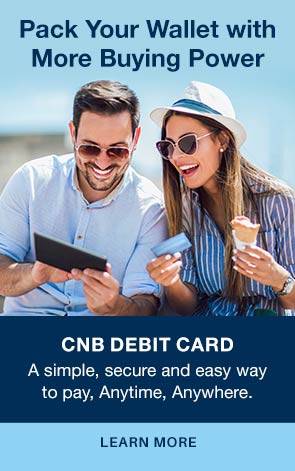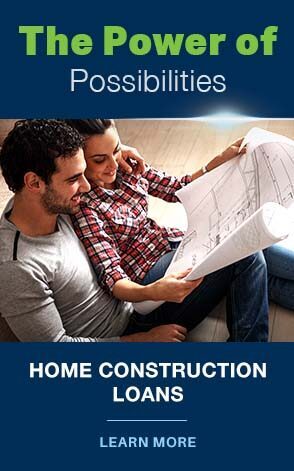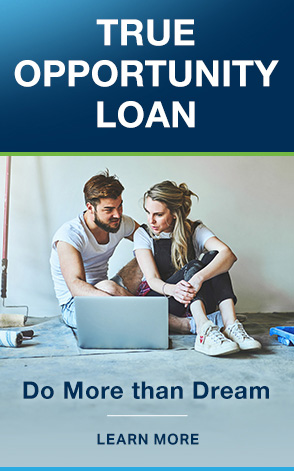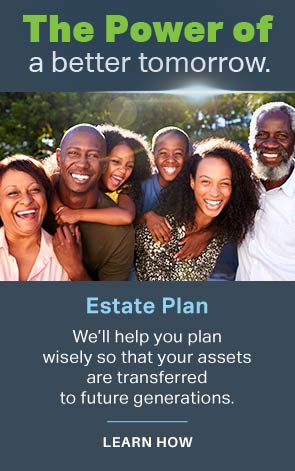Closing Your Digital CD with Citizens National Bank
To close your Digital CD account with Citizens National Bank, you can visit any branch in person, transfer your funds to another Citizens National Bank account, or for your convenience, send a signed letter to our Digital Branch Representative via mail or email requesting an official check to be mailed to you.
Please include the following information in your letter:
- Your full name
- Current address
- Account number
- Phone number
- Signature
Additionally, attach a copy of a government-issued photo ID.
Mail to: Citizens National Bank
Attn: Digital Branch
512 22nd Avenue
Meridian, MS 39301
Or email to:
digitalbranch@yourcnb.com (please attach a scanned copy of your letter and ID).
We will return your funds accordingly based upon your selection once your request is processed. Please note that if you are closing your CD early, early withdrawal penalties may apply.
If your current address differs from the one provided when you opened your account, please include proof of your current address.
For further assistance, feel free to contact us at 601.484.5500.